Enable Oracle JCS to access External REST API
For a training I’m preparing I had to implement a POC on how to access an external REST API and to make it available in an ADF application running in the Oracle Java Could Service.
This task sounds pretty easy, nevertheless it’s best to see this working before starting a training which in the end will not work.
I decided to use Spotify public available REST API at https://api.spotify.com for this task. I started by creating a simple Fusion Web Application using JDev version 12.2.1.2.0. To this project I added a custom model Project which I later used to add the REST DataControl pointing to the Spotify track search API.
As this post isn’t about how to create such a project and use it in your normal ADF application, I spare the details here and write this up in another blog post.
Implementing a REST DataControl is pretty straight forward and the sample application was set up quickly. The first problem you might run into, even on the local development machine is this
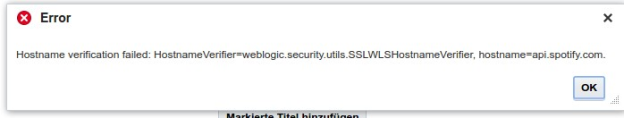
error you get when you try to access the public API from inside the WebLogicServer. To make this error searchable for other users here is a part of the stack trace
javax.net.ssl.SSLKeyException: Hostname verification failed: HostnameVerifier=weblogic.security.utils.SSLWLSHostnameVerifier, hostname=api.spotify.com. at weblogic.security.SSL.jsseadapter.JaSSLEngine.doPostHandshake(JaSSLEngine.java:686) at weblogic.security.SSL.jsseadapter.JaSSLEngine.doAction(JaSSLEngine.java:757) at weblogic.security.SSL.jsseadapter.JaSSLEngine.unwrap(JaSSLEngine.java:133) at weblogic.socket.JSSEFilterImpl.unwrap(JSSEFilterImpl.java:644) at weblogic.socket.JSSEFilterImpl.unwrapAndHandleResults(JSSEFilterImpl.java:541) at weblogic.socket.JSSEFilterImpl.doHandshake(JSSEFilterImpl.java:99) at weblogic.socket.JSSEFilterImpl.doHandshake(JSSEFilterImpl.java:78) at weblogic.socket.JSSESocket.startHandshake(JSSESocket.java:240) at weblogic.net.http.HttpsClient.New(HttpsClient.java:574) at weblogic.net.http.HttpsClient.New(HttpsClient.java:545) at weblogic.net.http.HttpsURLConnection.connect(HttpsURLConnection.java:236) at weblogic.net.http.HttpURLConnection.getInputStream(HttpURLConnection.java:685) at weblogic.net.http.SOAPHttpsURLConnection.getInputStream(SOAPHttpsURLConnection.java:41) at weblogic.net.http.HttpURLConnection.getResponseCode(HttpURLConnection.java:1545) ...
This problem can easily sorted out by changing the ‘Hostname Verification’ to custom and to specify ‘weblogic.security.utils.SSLWLSWildcardHostnameVerifier’ as ‘Custom Hostname Verifier’. Here are the detailed steps:
- Go to the WebLogic admin console -> Environment -> Servers -> Server -> Configuration -> SSL
- Under advanced options , change “Hostname Verification” from “BEA Hostname Verifier” to “Custom Hostname Verifier”.
- Set “Custom Hostname Verifier” to weblogic.security.utils.SSLWLSWildcardHostnameVerifier
- Click “Save” and then “Activate Changes”
- Restart your server.
After this the sample application will run on the local development machine or an stand alone webLogic Server.
Now the fun part begins, making the application run in the Oracle JCS. Here I started with setting up a new Java Cloud Service with a WebLogic Server of version 12.2.1.2 and deployed my local running application to this new JCS.
The application did start OK, but when I came to the point where the application tried to call the external REST API all I got is: NOTHING
I only saw a spinning cursor, no error message on the UI regardless of my exception handler. It turned out, that I did not wait long enough for the error message to come up. The REST call timed out eventually providing more info in the servers log file
Exception in invoking HTTP method GET from Rest data control. Cause: javax.ws.rs.ProcessingException: java.net.ConnectException: Tried all: 3 addresses, but could not connect over HTTPS to server: api.spotify.com port: 443
It looks like the external REST call is not allowed. Here is the REST call
https://api.spotify.com/v1/search?q=sorry&type=track
If you write this into your browser you’ll get a JSON string in return, something like
{
"tracks" : {
"href" : "https://api.spotify.com/v1/search?query=sorry&type=track&offset=0&limit=20",
"items" : [ {
"album" : {
"album_type" : "album",
"artists" : [ {
"external_urls" : {
"spotify" : "https://open.spotify.com/artist/1uNFoZAHBGtllmz…
telling me that the problem is somewhere with the JCS. I ask for help in the OTN Java Cloud Service space and got an answer that there must be a rule missing. This is true to some point as I tried to access the REST API with curl from the JCS command shell
![]()
which did not work either. The interesting part is that you can do the same from the DBCS command shell and get the right answer.
I tried to add a rule to allow the access but looking at the possible source and destinations lists this did not work. Only
- OTD — The Oracle Traffic Director load balancer VMs
- WLS_ADMIN_SERVER — The WebLogic Server Administration Server VM
- WLS_MANAGED_SERVER — The WebLogic Server Managed Server VMs
are allowed as destinations and my rule should allow the managed server (source) to access the PUBLIC_INTERNET or allow access to https protocol port 443.
After some more reading and testing I found a solution, however I’m not sure if this is the best way to handle this. Anyway, for others users who run into the same problem here it is:
First you have to create a ‘Security List’ Which you name e.g. outbound_wlsms_https_traffic which denies incoming packages and allows outgoing packages
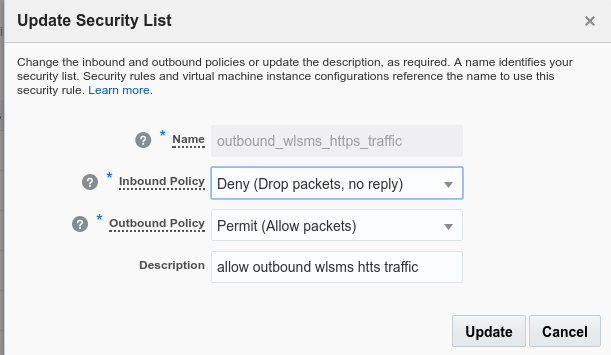
Next a ‘Security Rule’ can be created like
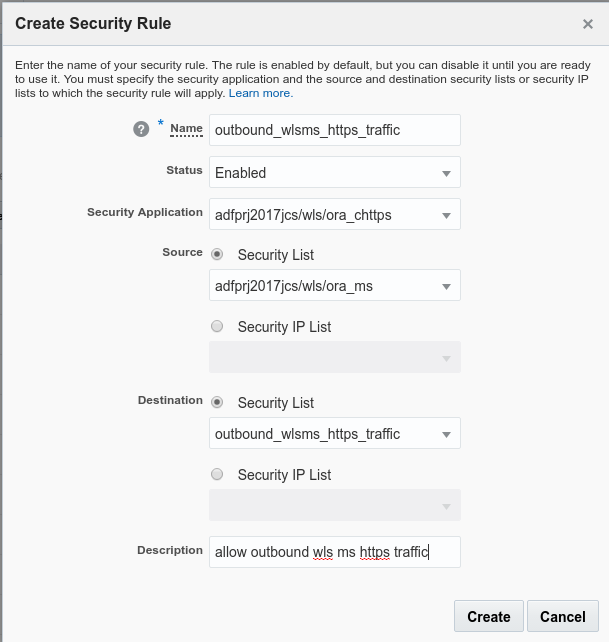
with source set as the managed server and destination the new security list. After that the access to the external REST API works.
